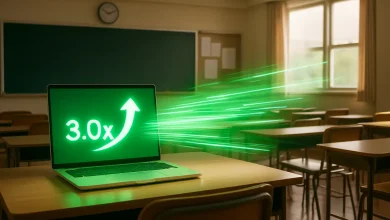What Is STP Computer Education?
STP Computer Education is a Delhi-based training initiative offering free online computer courses that come with complimentary certificates. The courses are accessible via its website, YouTube channel, and Android app. The organization claims to be ISO 9001:2015 certified and is also registered under MSME (Government of India), which adds to its perceived credibility. It serves students, job-seekers, and small business owners across India.
Why STP Computer Education Is in Demand Right Now
- Zero-cost courses with free certificates eliminate financial barriers for learners seeking foundational digital skills.
- Flexible delivery modes—web, YouTube, and mobile app—offer multiple ways to learn in both Hindi and English.
- Trust signals like ISO 9001:2015 certification and MSME registration help create a professional image for those unfamiliar with the provider.
Quick take: It’s a visible and accessible platform in 2024–2025 for cost-free entry-level courses in computer literacy, office tools, accounting software, web development, and design.
STP Computer Education at a Glance
- Head Office: Located in Patel Nagar, New Delhi – 110008; phone support available from 10:00 AM to 12:00 PM daily (except Sundays).
- Delivery Channels: Website for browsing courses, YouTube for video playlists, and an Android app with structured modules.
- Main Programs: Basic Computer, English Typing, ADCA (Advanced Diploma in Computer Applications), DCA (Diploma in Computer Applications), Tally Prime, Advanced Excel, Graphic Design, Web Development.
- Certifications & Status: Claims ISO 9001:2015 certification and MSME registration, positioning itself as organized and registered with government bodies.
Courses You Can Take for Free (With Certificates)
Foundation
- Basic Computer Course: Covers hardware, operating systems, file management, and productivity software.
- English Typing: Focuses on typing speed and accuracy for day-to-day tasks.
Job-Oriented Diplomas
- DCA / ADCA: Multi-module programs including office tools, internet usage, basic accounting concepts, and introductory design or database fundamentals.
Business & Accounting
- Tally Prime: Teaches ledger creation, inventory, GST entries, voucher management, and reporting—geared toward MSME bookkeeping needs.
Creative & Web
- Graphic Design: Introductory design principles with tool-based tutorials and step-by-step lessons.
- Web Development: Basic HTML, CSS, and JavaScript, often culminating in simple project-based learning.
Data Skills
- Advanced Excel: Covers formulas, reporting, and dashboard creation—key skill for administrative and analytical roles.
How the “Free Certificate” Works (What STP Says vs. What to Consider)
STP reiterates that certificates are issued free of charge upon course completion, especially through their Android app which emphasizes structured learning with certificate issuance on finishing assessments.
Things to consider:
- Recognition varies: For government jobs or competitive exams, these certificates may not carry the same weight as recognized university or board credentials. Use them to showcase skills rather than rely on them solely for credential verification.
- Trust elements: ISO and MSME status boost institutional credibility, but acceptance depends on individual recruiters or exam authorities.
Learning Pathways: YouTube, App, and Website — Which Should You Use?
YouTube Route
- Best for casual learners who prefer free video content and Hindi explanations.
- Pros: Immediate access and ability to sample teaching style.
- Tip: Use playlists or bookmarks to track your learning journey.
Android App Route
- Best for organized, mobile-first learners.
- Pros: Structured modules and built-in certification workflow.
- Tip: Watch for app permissions and ensure completion of assessments to secure your certificate.
Website Catalog
- Best for browsing all available programs and planning your learning path.
- Pros: Easy to view updates and course lists.
- Tip: Double-check for any course updates or version changes, especially in Tally and web development content.
Who Benefits Most from STP Computer Education?
- Students in Tier-2/3 Cities: Low cost and mobile delivery make it highly accessible.
- First-time Job Seekers / Career Switchers: DCA/ADCA, Excel, and Tally skills are often in demand for entry-level roles.
- Small Business Owners / Entrepreneurs: Practical skills in bookkeeping, basic web presence, and design help in running day-to-day operations.
- Lifelong Learners: Bite-sized, free modules are ideal for continuous skill upgrading without financial investment.
Admission, Support, and Contact Details
- How to start: Visit the website or download the Android app; begin with available video modules. Assessments may unlock free certificates.
- Support availability: Phone support is generally available from 10:00 AM to 12:00 PM (except Sundays). Email or in-app messaging may also be options.
- Physical presence: Based in Patel Nagar, New Delhi—check the “Contact Us” section on the platform for full details.
Quality and Recognition: What to Verify Before You Enroll
- Current relevance: Check lesson dates and content freshness, especially for Tally Prime and web development modules.
- Certificate utility: If applying for government or bank jobs, confirm whether non-recognized institute certificates are accepted; otherwise, treat them as proof of learning.
- Build a portfolio: Supplement certificates with small projects—an Excel dashboard, a simple static website, or a design portfolio—that demonstrate practical ability.
- Improve communication skills: Use typing modules and design assignments to enhance clarity, speed, and presentation quality.
Frequently Asked Questions (FAQ)
Q1. Are the certificates from STP Computer Education accepted by government agencies or public sector units?
Certificates can showcase your learning, but many government applications require credentials from recognized boards or national bodies. Always verify acceptance for your specific exam or job.
Q2. How long does it take to complete a course and get the certificate?
Duration depends on the course and your pace. Foundational courses may take a few days, while ADCA/DCA may stretch over weeks if you complete all modules and assessments.
Q3. Can I access the courses offline?
YouTube offers offline downloads via their app, and the Android app may allow limited offline access. Confirm specifics within the app itself.
Q4. Does STP provide support for course difficulty or technical issues?
Support is available via the phone helpline (10 AM–12 PM). Email or in-app messaging systems may also assist, depending on availability.
Q5. Is there a minimum age or educational qualification required?
There’s generally no minimum requirement. Basic literacy helps; interest in digital learning is often sufficient.
Q6. Will I need a computer to complete the course? Can I just use my mobile phone?
A mobile phone is sufficient, especially for video learning. For practice in Excel, Tally, or web development, access to a computer will enhance the experience.
Q7. Are there hidden fees despite the “free” claim?
STP maintains that courses and certificates are free. Some users suggest optional paid support may exist, but basic learning and certification appear to remain free.