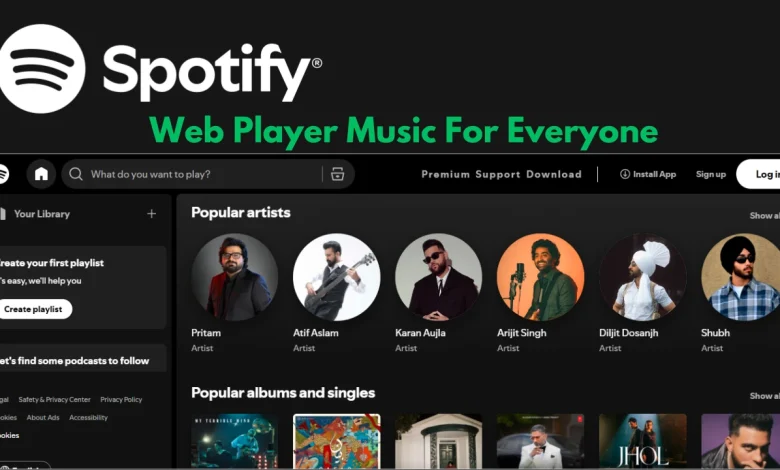
Music is at the heart of daily life, and Spotify has built a reputation as the go-to platform for streaming. While many people install the desktop or mobile apps, not everyone knows that Spotify has a fully functional browser-based option: the Spotify Web Player. Updated for 2025, the web player offers seamless access to playlists, podcasts, and even lyrics—no downloads required. This article provides a complete guide to how the web player works, its strengths, its limitations, and tips to get the most out of it.
What is the Spotify Web Player?
The Spotify Web Player is Spotify’s browser version that allows you to stream music directly without installing extra software. It’s ideal for students on school computers, professionals on work laptops, or travelers using shared devices. All you need is a modern browser, a Spotify account, and an internet connection.
Supported browsers include Google Chrome, Mozilla Firefox, Microsoft Edge, Opera, and Safari. For best results, always keep your browser updated to ensure compatibility with Spotify’s DRM-protected streams.
How the Web Player Works
Login and Navigation
Log in with your existing account, and the interface mirrors the desktop app with familiar sections: Home, Search, and Your Library. From here, you can browse playlists, explore new releases, or pick up where you left off.
Search and Discovery
The search function allows you to find songs, artists, albums, podcasts, and even audiobooks. A standout feature is lyric-based search: type a few words you remember from a song, and Spotify will match it for you. This is especially useful when you can’t recall a track’s title.
Playback and Queue
The Now Playing bar shows the album art, track progress, and playback controls. You can build and manage your Play Queue, adding or reordering songs so your listening experience feels customized and dynamic.
Lyrics Support
Spotify now provides synchronized lyrics for many tracks. Whether you’re singing along or just curious about the words, lyrics appear in real time as the music plays.
Spotify Connect
Perhaps the most powerful feature is Spotify Connect. From the web player, you can hand off playback to smart speakers, TVs, game consoles, or another computer on the same network. This turns your browser into a remote control for your entire listening setup.
Audio Quality in the Web Player
Spotify Web Player uses the AAC codec, streaming at different bitrates depending on your plan:
- Free users: AAC at 128 kbps
- Premium users: AAC at up to 256 kbps
While this isn’t “lossless,” it delivers clear, consistent sound for everyday listening. Rumors and code references suggest that Spotify is preparing a lossless HiFi tier with higher fidelity, possibly including 24-bit support, but its release date and platform availability remain unconfirmed.
Free vs Premium (and Basic Plan)
Spotify offers multiple tiers, each with specific web player features:
- Free Plan: Ad-supported listening, shuffle options, standard quality (128 kbps), playlists, and limited skips.
- Premium Plan: Ad-free, higher quality (256 kbps), unlimited skips, and device control via Connect. Offline downloads are exclusive to the desktop and mobile apps.
- Basic Plan: Introduced recently in select regions, this plan provides Premium benefits minus bundled audiobook hours.
For those who primarily use the web player, Premium ensures smoother playback without interruptions.
Features You Can Use Inside the Web Player
Playlists
You can create, edit, and share playlists directly from the browser. Playlist reordering and drag-and-drop management make it simple to curate the perfect mix.
Queue Management
The Play Queue shows what’s coming up. Add songs without losing your current context, reorder items, or clear the queue entirely.
Lyrics Integration
When available, lyrics appear in sync with playback. While not every track has this feature yet, Spotify continuously expands its catalog.
Shortcuts
Spotify supports basic keyboard shortcuts in the web player:
- Spacebar: Play/Pause
- Ctrl/Cmd + K: Open Search
- Ctrl/Cmd + S: Toggle Shuffle
- Ctrl/Cmd + R: Toggle Repeat
Connect and Remote Playback
With Spotify Connect, your browser tab becomes a remote control for connected speakers and smart devices. You can manage playback, adjust volume, and queue tracks without needing to touch the device itself.
Limitations of the Web Player
Despite being feature-rich, the web player has some restrictions:
- No offline downloads: Only mobile and desktop apps support offline mode.
- Crossfade and gapless playback unavailable: These advanced playback settings are app-only.
- Browser dependency: Playback relies on DRM compatibility and stable internet. On school or office networks, restrictions may block access.
Getting Started in Seconds
- Open the Spotify Web Player in your browser.
- Log in with your Spotify account.
- Search for a song, artist, or playlist.
- Add songs to your queue or start a playlist.
- Use Connect to control other devices or speakers.
- Open lyrics if available to enjoy a deeper experience.
Power Tips for the Spotify Web Player
- Build smarter queues: Use the Add to Queue option for quick songs without breaking your playlist flow.
- Use it as a remote: Control home speakers with Connect while browsing music on your laptop.
- Learn shortcuts: Save time with simple keyboard commands.
- Monitor data usage: Streaming at 256 kbps uses around 115 MB per hour—keep this in mind on limited networks.
- Stay updated: Browser updates ensure fewer playback issues and better performance.
Who Benefits Most from the Web Player?
- Students: Great for campus libraries or shared PCs.
- Professionals: Listen discreetly at work without installing software.
- Travelers: Access your music on hotel or borrowed computers.
- Smart home listeners: Use it as a lightweight controller for Spotify Connect devices.
Conclusion
The Spotify Web Player – Music for Everyone tagline rings true. It democratizes access to music, giving users a fast, app-free way to enjoy playlists, podcasts, and lyrics. While features like offline listening and advanced playback controls remain app-only, the web player stands as a powerful option for flexibility and convenience. Whether you’re a casual listener or a daily user, the Spotify Web Player is a must-know tool in 2025.
FAQs: Spotify Web Player (2025)
1) Can I download music in the Spotify Web Player?
No. Downloads are available only on mobile and desktop apps with Premium. The web player streams only.
2) Which browsers support Spotify Web Player?
Spotify works best on Chrome, Firefox, Edge, Opera, and Safari.
3) Does the web player have ads?
Yes, if you’re on the Free plan. Premium removes ads entirely.
4) What audio quality does the web player offer?
Free users stream at 128 kbps AAC, while Premium users get up to 256 kbps AAC.
5) Can I use lyrics on the web player?
Yes, many tracks display synchronized lyrics. Availability varies by song and region.
6) Does Spotify Connect work from the web?
Yes. You can control smart speakers, TVs, and other connected devices directly from your browser.
7) Will Spotify launch a HiFi or Lossless option for the web player?
Lossless streaming is expected soon as part of a higher-tier subscription, but details remain pending.





